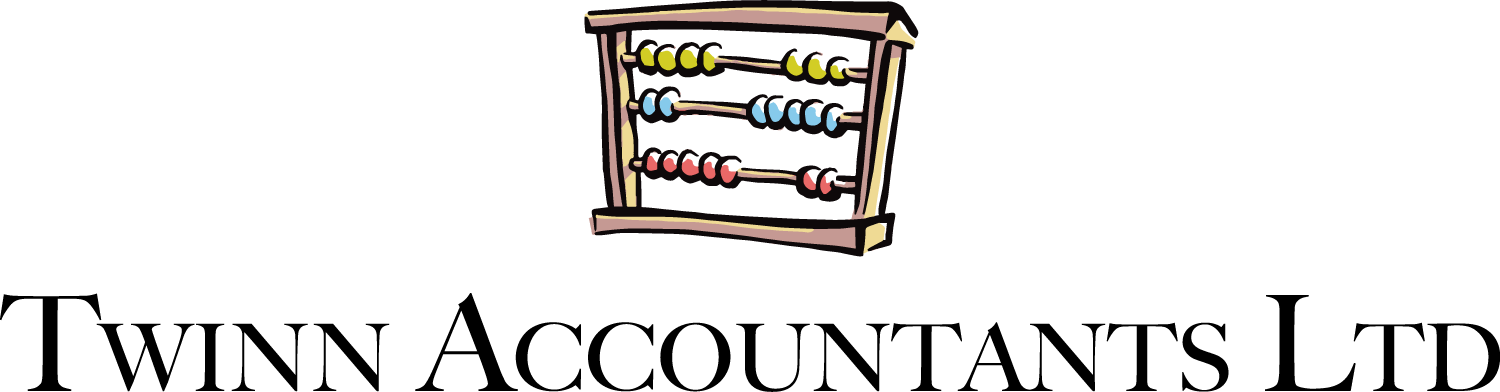How do I know if this is a Scam? A Growing Threat in the Digital Age
In an era where the internet serves as the backbone of global commerce, communication, and information sharing, the rise of website scammers has become a significant threat. These digital predators have become increasingly sophisticated, preying on unsuspecting users and wreaking havoc on businesses and individuals alike. Understanding the mechanisms behind these scams and how to protect oneself is more critical than ever.
The Growing Threat of Scammers
Scammers have been exploiting the digital shift, using ever-evolving tactics to deceive their victims. From phishing emails that mimic official government communications to fake phone calls from “HMRC officials,” the methods are varied and often difficult to detect. These scams can lead to significant financial losses, identity theft, and, in some cases, legal consequences for the unwitting victims.
Scams Targeting R&D Tax Relief Claims
Research & Development tax relief is another area that has attracted the attention of scammers. The UK government offers significant tax incentives to companies investing in R&D, making it an appealing target for fraud. Scammers may pose as consultants or advisors, offering to help businesses with their R&D claims. In reality, these “consultants” are often unqualified and may inflate claims or file fraudulent applications on behalf of the company.
This not only puts the business at risk of fines and penalties from HMRC but also damages its reputation. In some cases, companies have been caught up in criminal investigations due to fraudulent claims made by scammers on their behalf. The complexity of R&D tax claims, combined with the potential for significant financial gain, makes this an attractive area for fraudsters.
HMRC: A Prime Target
HMRC has long been a favourite target for scammers due to the authority it holds and the sensitive nature of the data it manages. Fraudsters frequently pose as HMRC representatives, sending emails, text messages, or making phone calls to individuals and businesses. They often claim that the recipient owes tax or is due a refund, luring them into providing personal information or making payments to fraudulent accounts.
The methods used are increasingly sophisticated, with scammers often using official-looking logos, language, and even spoofed phone numbers that appear legitimate. One common tactic is the “tax refund” scam, where individuals receive a notification claiming they are eligible for a refund. The link provided directs them to a fake HMRC website, designed to capture personal and financial details.
Please see the example of a real HMRC scam letter below.
Common Types of Email Scams
Phishing Emails: Phishing is one of the most common types of email scams. Scammers send emails that appear to be from legitimate companies, such as banks, online retailers, or government agencies. These emails often contain urgent messages designed to provoke an immediate response, such as claiming your account has been compromised.
How to Spot It: Look for generic greetings ("Dear Customer"), suspicious email addresses, spelling or grammatical errors, and urgent requests to click on a link or download an attachment.
What to Do: Do not click on any links or download attachments. Verify the sender by contacting the company directly using a known and trusted phone number or website.
Spear phishing: This is a more targeted form of phishing. The scammer researches the victim and personalises the email to make it more convincing. It may reference specific details, such as your name, job title, or recent activities.
How to Spot It: Even though the email appears personal, check for inconsistencies in the sender’s address or any subtle signs of a scam. Be especially cautious if the email asks for sensitive information.
What to Do: Verify the sender’s identity by contacting them through a different, known method. Do not respond directly to the email.
Please do contact us should you receive a suspected fraudulent correspondence from HMRC as we may be able to verify whether the letter or email you have received is genuine.
Common Types of Phone Call Scams
Voice Phishing: “Vishing” involves scammers calling you and pretending to be from a reputable organisation, such as a bank, tax agency, or tech support. They try to obtain sensitive information, like credit card numbers or social security numbers, by convincing you that immediate action is needed.
How to Spot It: Be wary of unsolicited calls asking for personal information, especially if the caller is pressuring you to act quickly. Scammers often spoof phone numbers to make it look like they’re calling from a legitimate source.
What to Do: Hang up and call the organisation directly using a number you know to be legitimate. Never give out personal information over the phone unless you initiate the call.
Tech Support Scams: In tech support scams, scammers pretend to be from a reputable tech company like Microsoft or Apple. They claim that your computer has a virus or other issues and offer to fix it if you provide remote access or pay a fee.
How to Spot It: Legitimate tech companies will not contact you out of the blue about problems with your computer. Scammers often use fear tactics, like claiming your computer is at risk of being permanently damaged.
What to Do: Do not grant remote access to your computer. If you suspect an issue with your device, contact the tech support of the company directly using their official website.
Common Types of Website Scams
Phishing Websites: These are fraudulent sites that look like legitimate websites, often those of banks, social media platforms, or popular services. Scammers use these sites to trick users into entering their login credentials, which are then stolen and used for malicious purposes. The websites often come with domain names that closely resemble the official sites, making them hard to detect at first glance.
Investment Scams: These sites promise high returns on investments in various schemes, from cryptocurrency to real estate. They often look professional and legitimate, but they are designed to steal money from those who invest. Once the scammer has collected enough funds, the site is taken down, leaving victims with no way to recover their investments.
Tech Support Scams: These scams usually involve fake websites that claim to offer technical support services. Users are tricked into believing their computer has a virus or other issues, and they are then asked to pay for unnecessary or non-existent services. In some cases, scammers may even gain remote access to the victim’s computer, leading to further data theft.
How Scammers Are Getting Smarter
The sophistication of website scams has increased dramatically in recent years. Scammers now use advanced techniques like:
Social Engineering: By manipulating human psychology, scammers can trick individuals into divulging sensitive information. This might include creating a sense of urgency, offering something too good to be true, or pretending to be someone the victim trusts.
Search Engine Manipulation: Scammers use SEO tactics to make their fraudulent sites appear in search engine results. This makes it more likely for unsuspecting users to click on these links, believing they are visiting a legitimate site.
Spoofing and Cloning: Scammers often clone legitimate websites or use spoofing techniques to create near-perfect replicas. These fake sites are then used to harvest personal information or financial data.
Protecting Yourself from Scammers
Given the rise of scammers, it is essential to take proactive steps to protect yourself and your business:
DO NOT Click on Unfamiliar Emails: If you receive an email from an unknown sender or even from someone you know but it seems suspicious, do not click on any links or download attachments. These could lead to phishing websites designed to steal your information or infect your device with malware.
DO NOT Answer Unsolicited Phone Calls: If you receive a call from an unknown number or a number claiming to be from a legitimate company but asking for sensitive information, do not answer. Scammers often spoof numbers to appear legitimate. Hang up and call the company directly using an official number if you're concerned.
DO NOT Enter Information on Unverified Websites: Before entering any personal or financial information online, verify the website’s authenticity. Look for HTTPS in the URL, check for any slight misspellings in the domain name, and avoid sites that seem suspicious or offer deals that seem too good to be true.
Report internet scams and phishing to the UK Government
Report misleading websites, emails, phone numbers, phone calls or text messages you think may be suspicious.
Do not give out private information (such as bank details or passwords), reply to text messages, download attachments or click on any links in emails if you’re not sure they’re genuine.
Emails
Forward suspicious emails to report@phishing.gov.uk.
The National Cyber Security Centre (NCSC) will investigate it.
Text messages
Forward suspicious text messages to 7726 - it’s free.
This will report the message to your mobile phone provider.